Windows
Click here link to download, China-mainland network disk link: https://wwkv.lanzoue.com/i9exxba password: bbs9
After downloading, unzip it to a place, open the folder, and run the following application
![]()
At this time, the program is running in the lower right corner
![]()
Double-click the icon in the lower right corner to enter the main interface
Click Subscribe-Subscription Settings
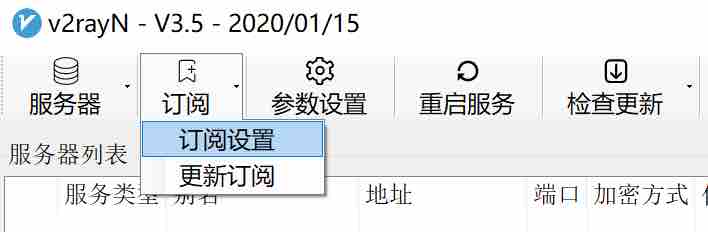
Copy the node list page on the website that belongs to your subscription link, click here to view
Paste it to the position shown in the figure below
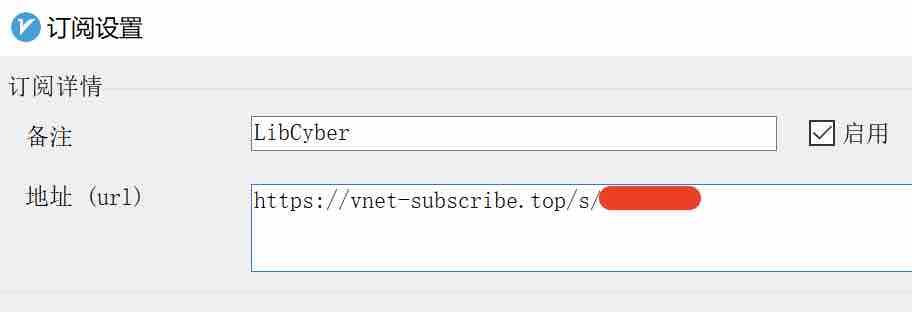
Click OK to return to the main interface to update the subscription
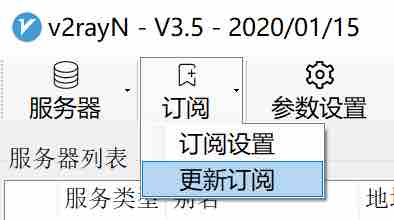
Waiting for the new node to be spawned
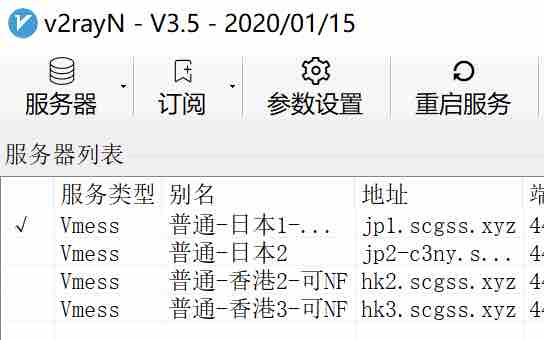
Click the icon in the lower right corner and select the server you want to use
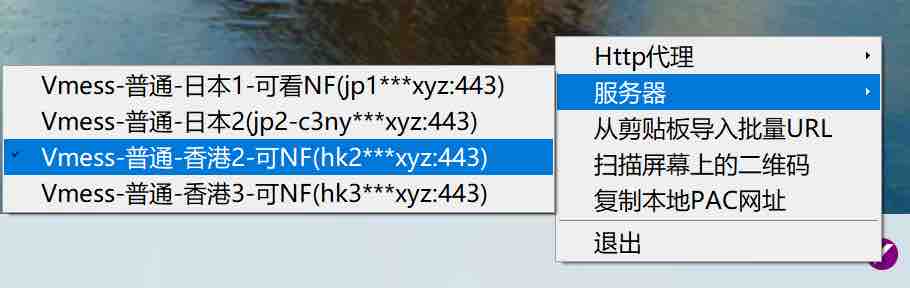
Update pac automatic diversion rules
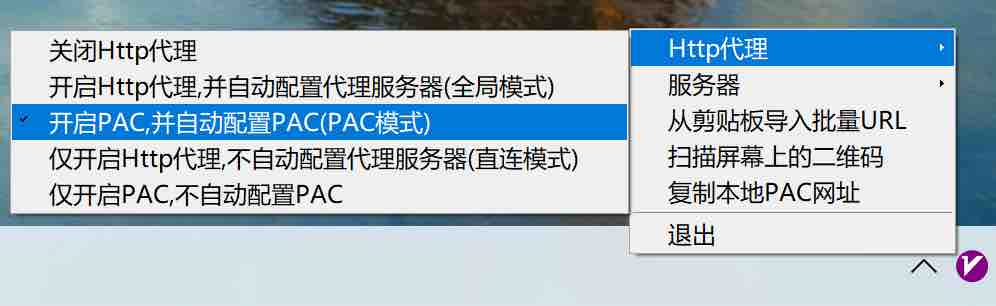
You're done, you can browse the Internet.